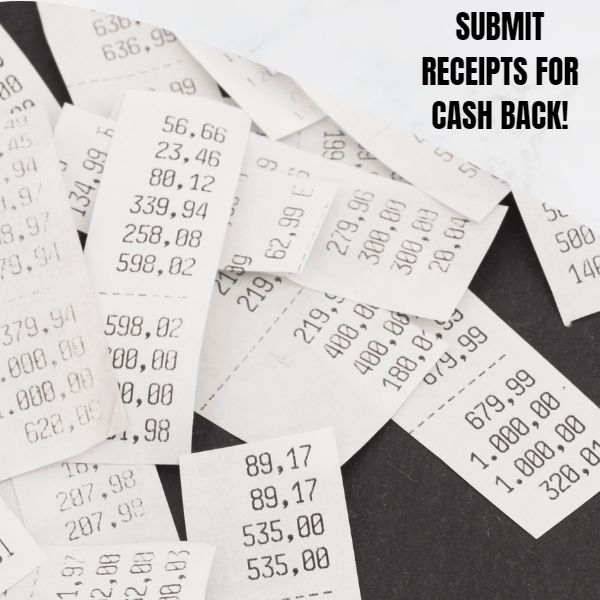Submit Receipts and Earn Cash Back or Gift Cards!
We’re all buying something somewhere, why not make something back on that? I’ve dedicated this post to the apps you can use to submit receipts and earn money back on purchases! If you’re going to make a little extra money this year, this is one of the MOST SIMPLE ways you can do so!
How Do They Work?
While there are a variety of activities you can do to earn money through cash back apps, this post focuses on receipt submission. Learn about other ways to earn through cash back apps here!
Think of these apps as a form of market research. Companies want to know what products are selling the most or when their products are most popular. Retailers want to know what people are buying from them. Submitting your receipts is a way to help Companies and Retailers be in the know.
Simple Steps to Submit Receipts for Cash Back
Follow these simple steps and you’ll be well on your way to earning money back with every purchase! We’ll explain each step more in depth below.
- Download a cash back app of your choice and create an account.
- Browse through the app to find offers on products you’ve purchased or plan to purchase.
- Purchase the products from any store and keep the receipts.
- Submit the receipts through the app by taking a clear picture of the receipt and uploading it.
- Wait for the app to verify the purchase and credit your account with the cash back.
- Once you’ve accumulated enough cash back, you can withdraw the money to your bank account/venmo/paypal or redeem it for gift cards or other rewards.
1. Download a cash back app of your choice and create an account.
They share a basic concept – submit receipts, earn cash back. Some apps give you more for certain brands while others rewards even generic products like “any brand tomatoes”. Some of these apps have bonuses you can earn within the app for buying so many of a certain product, submitting at least one receipt a week, or a day even.

Others have additional features like surveys, videos, playing games and more.
Here are some of our favorites:
- Ibotta – One of the most popular apps, submit receipts when you purchase specific products. They also feature in an in browser add-on for your online purchases! Learn all about Ibotta and get your code for a welcome bonus in our post!
- Swagbucks – Receipt submission is just one feature of the Swagbucks app and website. Earn extra SB (their point system) for purchasing certain brands and items. You can also earn with surveys, games, videos, and more! Learn all about Swagbucks in our post and don’t miss the sign up code to earn Welcome SB (swagbucks)!
- Checkout51 – A lesser known app, Checkout51 also rewards you for purchasing certain products, taking surveys, and even gas purchases!
- Fetch Rewards – One of my favorite apps, you receive rewards for just about every type of receipt, and even more points for certain brands. Add to that their new spin and win feature which rewards additional points for one receipt submission per day! Learn more in our post and sign up to receive bonus points today!
- Receipt Hog – Earn points to use towards gift cards or PayPal withdrawal simply by snapping pics of your receipts. Submit receipts weekly to earn slot spins for even more points! Each receipt also earns you an entry in their monthly drawing for even more prizes!
- Shopkick – Following along with apps mentioned above, receive kicks (their point system) for purchasing certain items, which you can then withdraw for gift cards or money sent right to PayPal. With this app you can also earn just for scanning products in stores and watching videos from home. Learn more about this great app in our post, and sign up today to earn bonus kicks!
- Amazon Shopper Panel – Scan 10 receipts per month, and you’ll be rewarded with a $10 Amazon Gift Card at the start of the next month. They also have surveys sporadically available to earn even more! This app is by invite only, read our post to see how to get invited!







2. Browse through the app to find offers on products you’ve purchased or plan to purchase.
As I touched on above, some of the apps offer greater rewards for certain products. My advice – don’t change brands specifically for these rewards. Or if the product you buy most often is still cheaper after app rewards are considered, stay with your usual product.

If I see that I’ll receive something for free, that’s a great way to try it, but I’m not going to spend $10 on a product I’ve never used just because I’ll receive $1 back from an app. Follow us on instagram, and our Friday stories share some freebies you can snag each weekend!
If you are hoping to get rewards back for certain brands, you may have to select them in the app so that when you submit your receipt, the app knows to look for that products code or name on your receipt in order to credit your account.
3. Purchase the products from any store and keep the receipts.

Do your shopping as usual, but keep the receipts. I see so many leftover receipts in carts and hanging out of trashcans. It makes me sad the money people are throwing away without thinking about it!
Keep the receipt as flat as possible, and dry! If a receipt isn’t able to be read by the app, you wont’ receive anything. Whether you keep them in the center console until you get home, or perhaps keep an envelope on you or in your handbag, whatever method works best to keep that receipt in as pristine shape as possible is the way you want to go.
4. Submit the receipts through the app by taking a clear picture of the receipt and uploading.

Taking photos of your receipts with each app works best in a well lit room on a flat surface, preferably of a contrasting color. Even my grey countertop seems to work well. Hold your mobile device steady, and follow the in app instructions for snapping pics. Some can handle more zoomed out photos (to get the whole receipt), while others recommend taking a few photos and splitting your receipt into sections.
5. Wait for the app to verify the purchase and credit your account with the cash back.

Crediting your account can happen automatically, like is usually the case with Swagbucks or Fetch Rewards, or can take a little bit of time like with Ibotta or Receipt Hog. This part varies per app.
6. Once you’ve accumulated enough cash back, you can withdraw the money to your bank account/venmo/paypal or redeem it for gift cards or other rewards.
My favorite payment methods are through PayPal and Gift Cards for retailers I use frequently. Usually I go with Amazon, Dunkin, or Starbucks. However, in the past I have cashed out for Groupon gift cards as well to use for savings towards other products and experiences. I also have an AirBNB gift card waiting for a future getaway.
How you cash out your earnings is up to you. Save up for holiday gifts, a future vacation, home decor items for your new place, groceries, or transfer to PayPal and send to your high interest savings account.

Submit Receipts for Cash Back – Final Thoughts
It really is that easy! I broke it down into steps, but really once you get the hang of it, it’ll become second nature. It takes just seconds to snap each pic and be on your way!
Which of the Cash Back Apps we mentioned in this post are you going to try first?
Share this post with others who want to start saving today!
Connect with us on Social Media
Categories: