Shopkick, Where you can earn just by walking into stores!
This month we will review Shopkick. Shopkick is another free app that rewards you for shopping trips you were already planning on anyway. However, they also reward you for items you might not be purchasing! We will go over what the app is, how to earn, and redeeming for gift cards and a pretty surprising reward we’ve never seen in any of these apps. Also, find out how you can earn your first kicks this week!
- What is it?
- Signup
- Ways to Earn
- Visit Stores
- Scan Products In Store
- Shop In Store
- Shop Online
- Watch Videos
- Link Your Credit Card
- Referral Link
- Redeem Rewards
- Final Thoughts
What is Shopkick?
Shopkick is a shopping app that rewards users for shopping activities both online and in store. Founded in 2009, this app allows users earn points or kicks which they can redeem for gift cards and other rewards.
The app is available for both Iphone in the app store and Android in the Google Play Store.
Companies want to analyze shopper trends and are willing to pay for that information. Shopkick connects shoppers to companies!
Be sure to check out our other Money posts and see how you can make your money work for you!
Sign Up
Download the app and enter the information requested to get started. It’s that easy!
Plus earn 250 kicks (when you complete an activity within 7 days of signing up) when you sign up through our link here or use code NICE670235.
Ways to Earn
Some apps like Receipt Hog, refer to points as coins, some like Fetch Rewards actually just use the word points. For Shopkick, they call their points Kicks. You can earn Kicks on every store trip or from the comfort of home.
Visit Stores
Make sure your GPS is on, select the offer for the store you are at, and walk in. Once the app sees you are in the store, the kicks will automatically be added to your kick total. In regards to the technology on how it knows you’re in the store, GPS is useful, but the app does not depend on it alone.
According to wikipedia:
“Instead, Shopkick uses an inaudible audio signal, unique to each store, which can be detected by smartphone users who have the Shopkick app installed, when the app is open. Once a Shopkick signal is detected, the app delivers reward points called “kicks” to the user for walking into a retail store, trying on clothes, scanning a barcode and other actions. The audio signal is broadcast through a small transmitter in the store.”
Scan Products In Store
Think of this like a secret shopper mission. Scroll through the app to see what Scan offers are available. They are sorted by category. Select the category you want, or the section of the store you are closest to. Make sure Shopkick has permission to use your camera, and select the product to scan. Your camera will open up, scan the barcode, and receive kicks.
The kick value that will be rewarded is under the item on the left, with the barcode to the left of it.
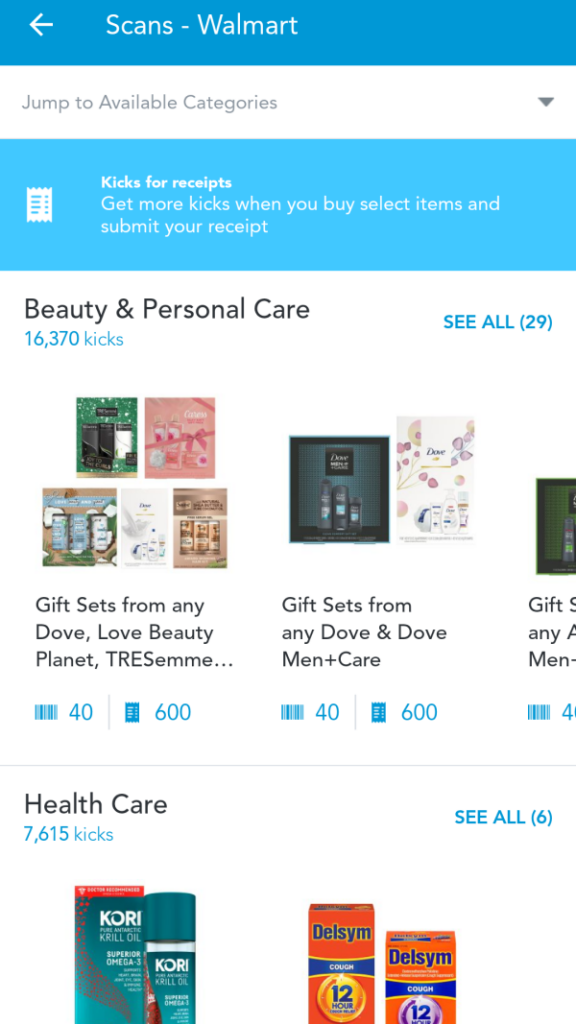
Sometimes different rebates are available in different stores. For example if you live near two WalMart stores, you can change the store once you select that retailer to see what offers are available. The store nearest to you will appear, click on that and you’ll be able to see it on a map. At the bottom of the screen you’ll see an option to “See more stores.” Select another store you may be headed to and see if they have any offers that vary from the ones at the store nearest to you.
Shop In Store
Some of these products will give an additional amount of kicks for items you purchase in store. Like other apps you’ll have to scan your receipt in order to receive credit. You’ll receive your credit in a few hours to a few days.
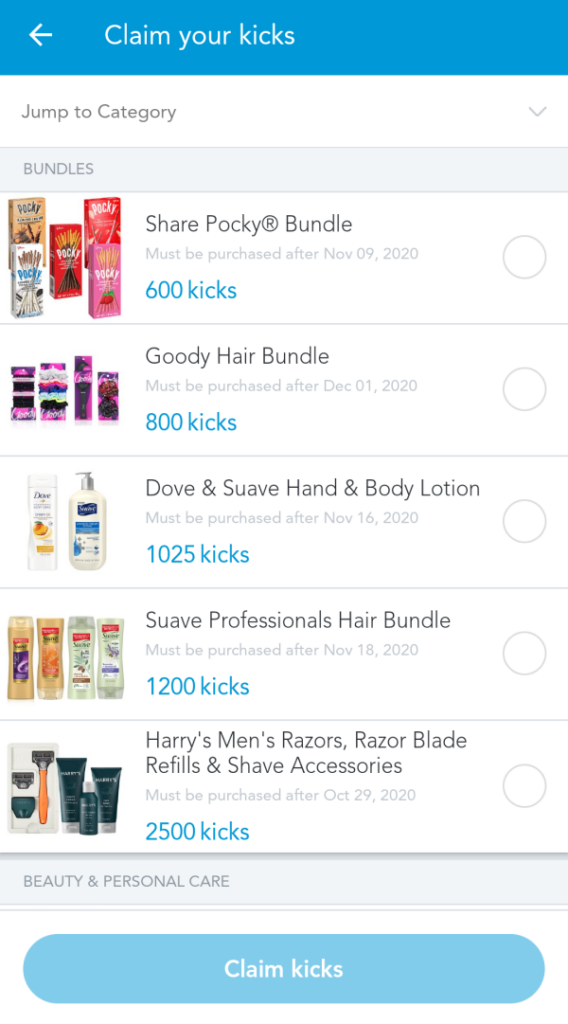
Shop Online
Check the Online tab at the bottom of the screen and you’ll be redirected to a new screen. On this screen, you’ll see a variety of retailers. Each participating retailer will earn you a set number of kicks per dollar spent. So many people are shopping online at this time to stay safe, may as well earn a little back while doing so!
Watch Videos
Check out the discover link and you’ll see a variety of videos. Some videos have kick rewards. So far I’ve noticed 1-3 kicks available. This is a great option to earn kicks on days you won’t be going to the store, or when you just have some free time. Watch a video while you’re waiting for your cup of coffee to brew, or the microwave to heat up some leftovers.
Link Your Credit Card
You can choose to link a credit or debit card. From what I see in the app, you can link either Visa or Mastercard only at this time. Shopkick will automatically give credit for applicable purchases on that card.
Shopkick Referral Link
Each Shopkick user gets a unique Referral Link. You can invite your friends, family, coworkers, classmates, anyone you know to start earning with Shopkick like you are! You’ll both get rewarded! To get started earning kicks, use our referral link or enter code NICE670235 at signup.
You can also enter our code under your profile settings. There is a section for “Add invite or promo code”, click that and enter our code within 7 days of signing up to earn your signup bonus!
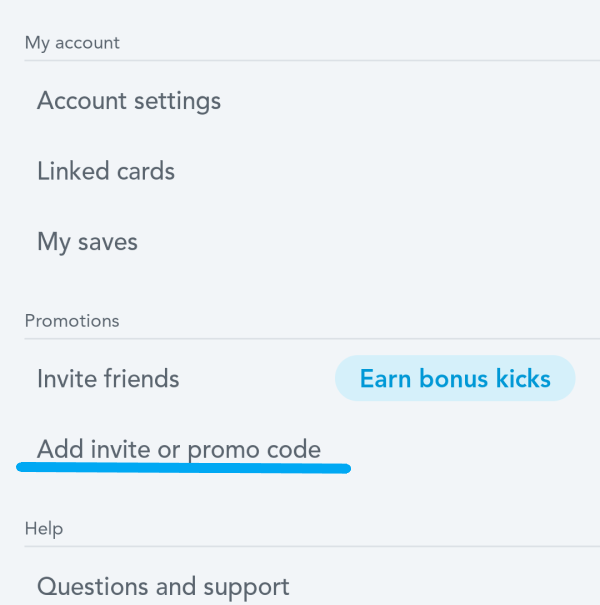
Redeeming
However you’ve earned kicks, at some point you will earn enough kicks to redeem for rewards!
You’ll be able to redeem your kicks by clicking on your kicks balance at the top of the home screen. From there you’ll see how far you are to your reward goal if you set one. As you can see, I’m all about earning that PayPal cash.
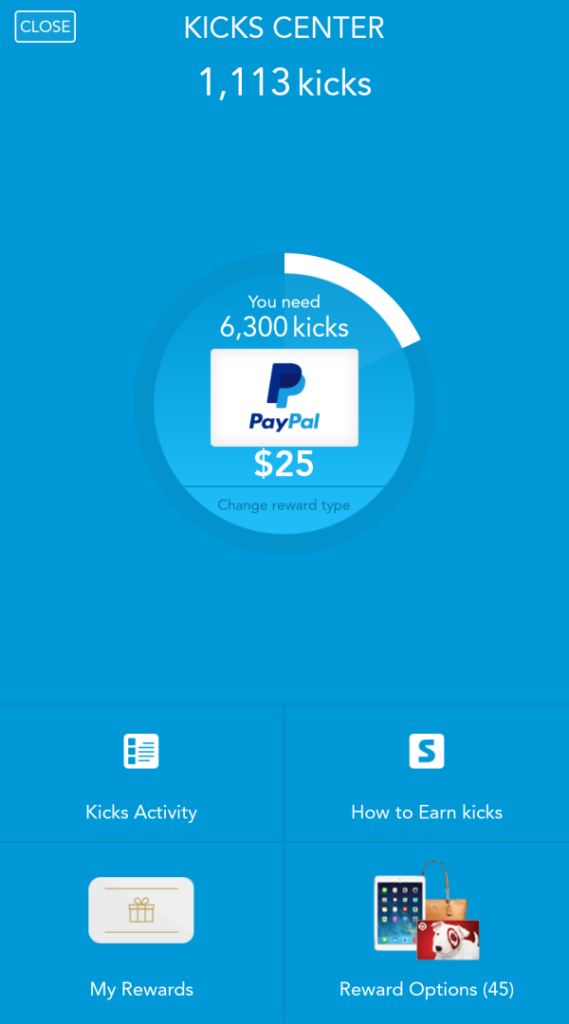
On the bottom right, you can check out your Reward Options if you want to browse or select another reward.
Some rewards cost only a few hundred kicks, some cost a lot more. You can earn a $2 Target Gift Card, or even a Vespa!! (1.9 million kicks if you’re curious.)
Most rewards are gift cards to retailers like Amazon, Starbucks, Cheesecake Factory, Game Stop, and more. You’ll receive your digital gift card within a few days to the email you provided at signup.
Speaking of signup, go, now. Make sure you use our referral code NICE670235 for your first 250 kicks to get you going. As a thank you Shopkick gives us 250 kicks as well.
Final Thoughts on Shopkick
I like this app. Unfortunately I haven’t used it to its fullest potential as I don’t do much of the out of home shopping. I recently started watching the videos and have been earning so many kicks each day that way. One day I’ll head out with Matt and see how many kicks I can earn in just one evening scanning products and earning walk in kicks. I’ll be sure to update that here.
If you are scanning in store, earn some more rewards with the Miles App. Miles Rewards you with points based on your travel. You can earn on the way to the store, in the store, and on the way home. Redeem your miles for discounts on products and services.
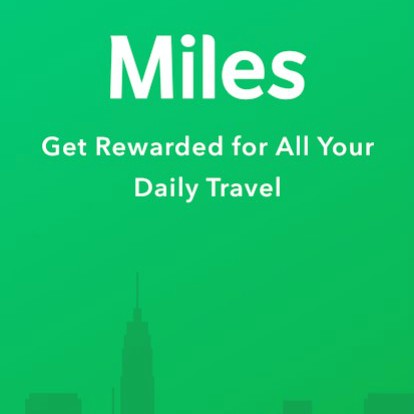
Is this an app you would consider? Probably best for those who do most of their shopping in store, you can certainly pile up your kicks that way.



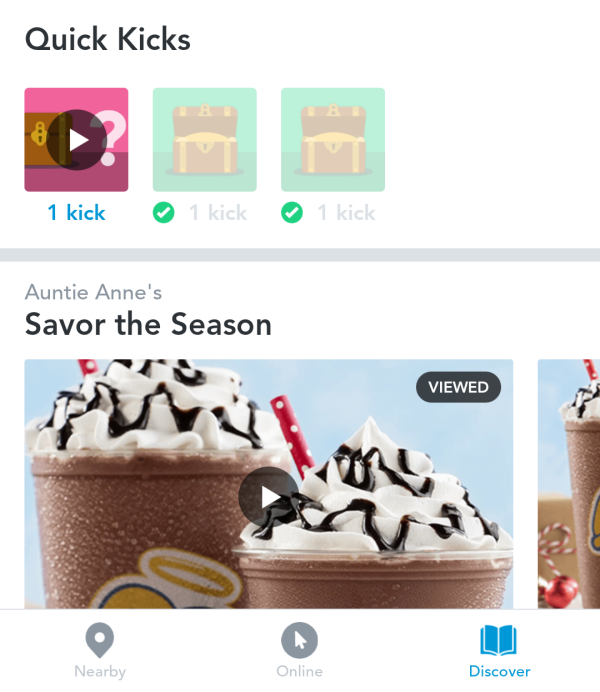
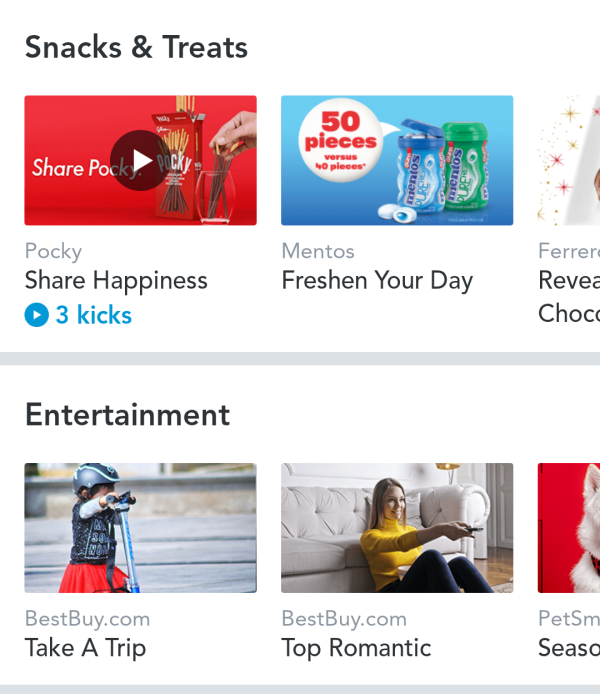
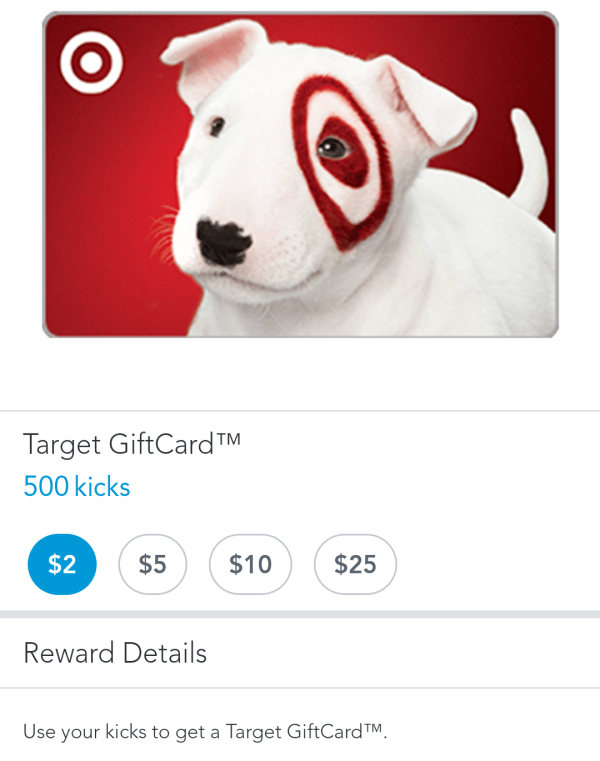
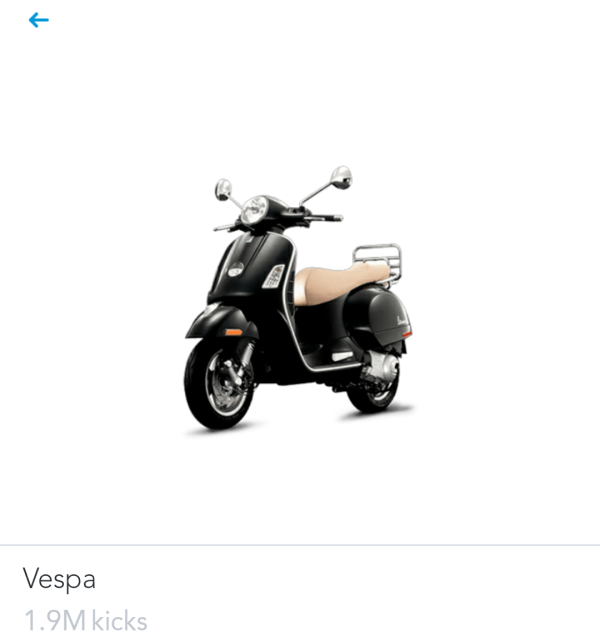
[…] If you have a local shopping center with a few of the stores in the app near each other, you can pop in and out of each one scanning products to earn kicks and get your daily steps in. For our full review of Shopkick click here. […]
[…] Earn Rewards Just By Walking Into Stores or from the comfort of your home with Shopkick. […]
[…] Learn more about Shopkick! […]