Checkout 51 – Earn Back on Grocery Trips
Presenting our fourth Cash Back App – Checkout51. This one is a bit lesser known, but has been gaining ground in the last few months.
What is Checkout51?
Simply, Checkout 51 is a cash back app where you select deals you’re interested in. You’ll then purchase the items and then upload your receipt to the app to earn money back on those deals. Similar to other money back apps you’ve seen before, or that I’ve already mentioned.
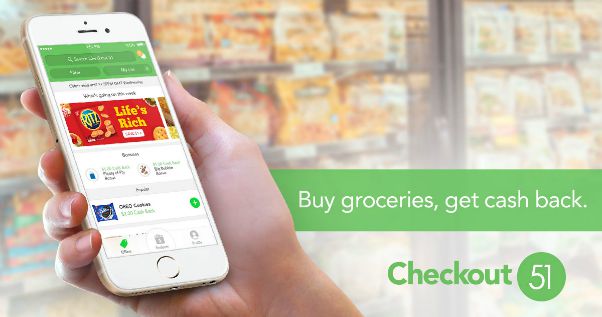
Be sure to check out our other Money posts and see how you can make your money work for you!
Where do I start?
There are four easy steps to redeeming your first offer.
- Sign up- Checkout51 offers signup bonuses periodically which are a happy surprise when using a new app. Free Money! The app is available for Android and iOS.
- Browse Offers and Go Shopping– New offers are added every Thursday. Browse through the app to check out the offers and select the ones you’re interested in. You’ll want to select offers as you spot them. Unlike other apps, they are limited in how many can claim each offer. Then head to the store and go about your normal shopping trip!
- Redeem- When you get home, open the app and select the “Redeem” button at the bottom. Select the offers you purchased an item for, and hit the “Continue” button
- Upload Your Receipt- When you select “Continue” in the previous step and the in app camera will appear. This will guide you through capturing an image of your receipt. In a day or two, you’ll earn the appropriate amount back if the offers you selected are approved. You can cash out after your total earned is equal to $20 or more.

Checkout51 is a bit different than other cash back apps.
From my experience with other apps of this nature, Checkout 51 works with fewer brands, but sometimes gives back more than those other apps. They work with specific brands in order to bring you deals.
This can go one of two ways.
- They are brands you are already loyal to or interested in trying, and this gives you the incentive to purchase.
- They’re not brands you’re interested in. But the app isn’t hurting anything sitting there waiting on you to make that purchase that matches up with their offers.
In the past you had to select your offers prior to shopping or they were not redeemable. I actually missed out on a few redemptions this way; however, that seems to have changed. Still a good idea to select offers prior to shopping. Then you have it in your head to redeem once you get home and get that money back.

Surveys!
Like many other cash back apps, Checkout51 has a survey option that can earn you even more cash back to add to your balance. Get paid for your opinion!
Money Back on Gas with Checkout51
This is a newer service available, still in Beta. I thought it would be worth a shot to introduce.

But how?
You’ll need to open the app, sign up with Checkout 51, and allow it access your location. You’ll see a screen that shows you gas prices near you. This is so convenient. The screen allows you to choose a gas station that you know has the current lowest price. Or you can choose the best price along the route you’re traveling that particular day.
The number in black is the price for Regular Unleaded Gas. The green number underneath is the estimated cash back you will receive per gallon.

Steps to Get Cash Back on Gas with Checkout51
- Select the gas station you wish to fill up at, and select the “Add Offer” button.
- Head to the selected gas station and fill up.
- Pay with either your debit or credit card, and get a receipt.
- Upload the receipt to the Checkout 51 app within 4 hours of selecting the offer.
I would suggest to wait to add the offer until you get to the gas station. This allows you to make the most of the 4 hours you have to upload the receipt. This gives you time to run your other errands, or get to your next location before uploading.
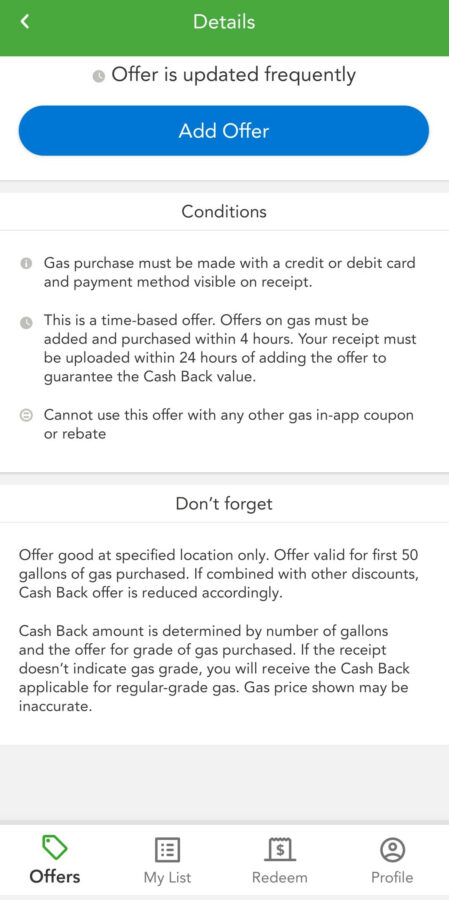
I’m not sure why it has to be payment with a debit or credit card. On the website, it states that card cannot be part of another rewards program or cash back on gas program. You’re not linking the card, so I’m not sure how this is monitored other than the honor system.
How much gas can I get cash back on?
The selected offer is valid for the first 50 gallons purchased. However, you can claim up to two offers per day. This is a max of 100 gallons of gas per day. Perfect for couples who both travel far distances for work, or a long haul road trip! If you are part of a gas rewards program and redeem any awards on the same trip, the cash back per gallon will be adjusted accordingly.
Within a few days you will receive notification that the cash back has been deposited to your Checkout 51 account.
Easy enough to earn cash back on gas!
What other ways do you have to save on gas? Are there other cash back programs you want us to check out? Let us know in the comments!
How Do I Get Paid?
Cashing out requires a $20 threshold (in the US). Please see this excerpt from the Terms section of their website. The link is provided if you choose to learn more:
When your Cash Back Credits balance reaches the Minimum Distribution Amount, you may request (a “Distribution Request”), as described in the next section “Payment,” that your Cash Back Credits balance be redeemed for an equal amount of money (a “Cash Back Reward”). You may elect to receive your Cash Back Reward either by check or via an approved third party electronic payment method such as PayPal or electronic gift card, in accordance with the payment terms described below, or you can leave your Cash Back Credits balance to continue accumulating.
Terms
Checkout 51 used to also only provide cash back via a requested check. However, it appears they have made improvements in this area too. You can now request electronic payment, which for many is way more convenient.
Checkout51 – Final Thoughts
Give Checkout51 a try, sign up and download the app today. Start earning cash backs on your grocery trips with Checkout51. Upload your cash back pics and tag us on instagram and twitter.
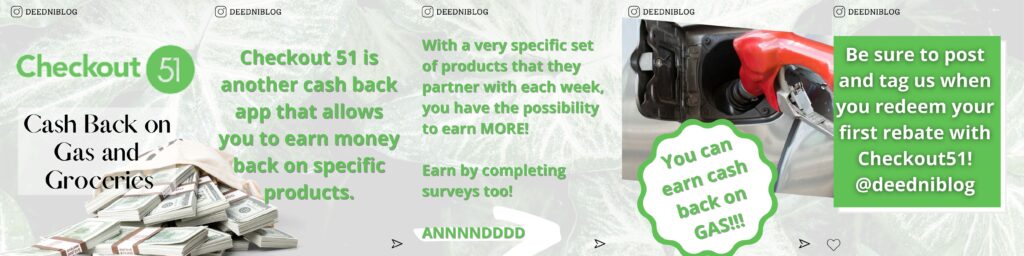


[…] one of the lesser known cash back apps. Did you know Checkout51 Rewards you for gas […]
[…] Learn more about Checkout51. […]
[…] Learn more about Checkout51! […]