Dine out with Restaurant.com and Save!
More and more people are starting to venture back out to their favorite restaurants again, or are trying new ones. People want to support small businesses, but may be struggling themselves. Restaurant.com can help with that.
- How Restaurant.com Works
- Searching for a Restaurant
- Gift Certificate Options and Fine Print
- Buying your Restaurant.com Gift Certificate
- Redeeming Your Gift Certificate
- Tips
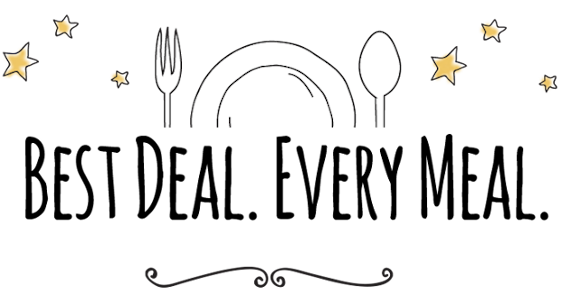
Disclaimer: We may earn a small commission for our endorsement, recommendation, testimonial, and/or link to any products or services from this website.
How Restaurant.com Works
Restaurant.com partners with restaurants all over the country to help both customers and business owners. They offer gift certificates towards dining experiences to customers at a low rate and fill seats in the restaurants for the owners.
Gift Certificates range in value from $5 to $100. They never expire, and can be exchanged for another participating restaurant. This doesn’t hold you down to the specific gift certificate you’ve purchased. Each gift certificate is offered at a discount of it’s value and they always have sales.
Searching for a Restaurant

First, sign up for an account, it’s FREE!
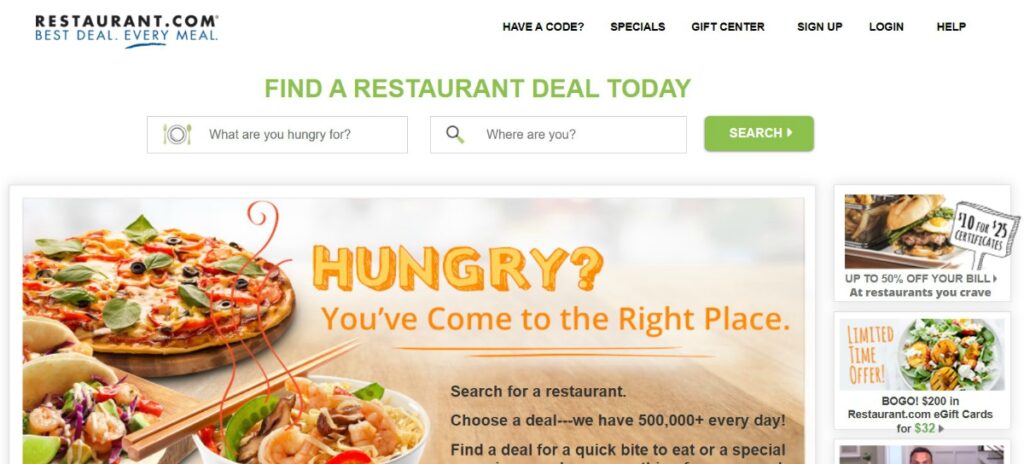
Next, from the home screen, you’ll be able to enter in the type of food you are looking for and/or your location. I usually start with location and let the website help me choose. I went with Beverly Hills: 90210.
Be sure to check out our other Money posts and see how you can make your money work for you!
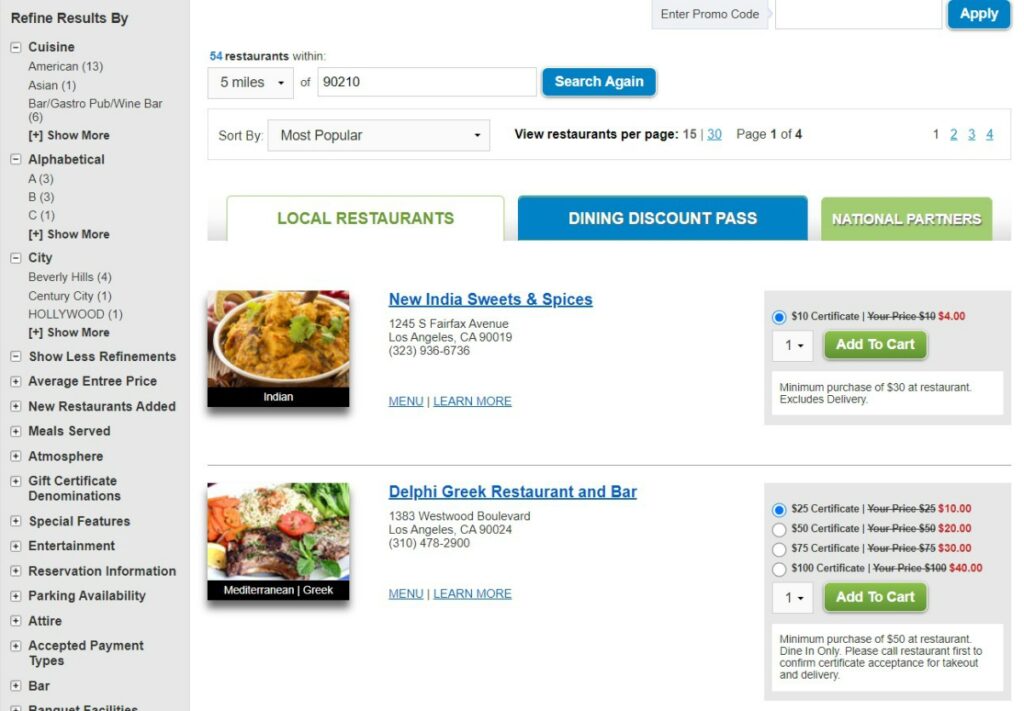
You’ll see on the left side of the screen you can further refine your search. You can explore that yourself. For the sake of ease, we will choose one of the searches pictured.
I love Greek food, so I chose the second result.

Clicking on a restaurant brings you to a new screen. You can see the name, logo, address, and other information for the restaurant, photos (I presume from their site), and Gift Certificate options.
Gift Certificate Options and Fine Print
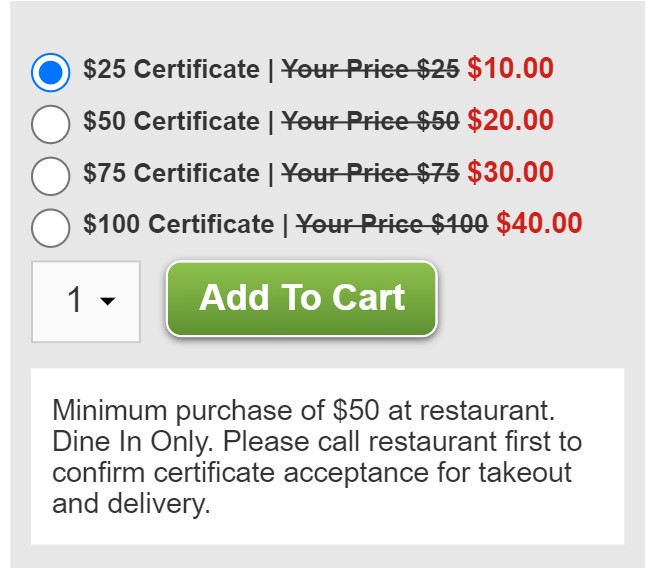
You’ll see there are four options available for this specific location. A $25 Gift Certificate is only $10. A $50 only costs $20, and so on.
You can then select the number you want and add them to your cart.
At the bottom of this image you’ll see the fine print area. For the $25 Gift Certificate you’ll need to purchase $50 at the restaurant, dine in option only.
I assume the next part is to account for current events of 2020. More than likely the site did a blanket offering for takeout and delivery. Right now many establishments are offering those options only, so don’t let the “Dine In Only” sway you from a purchase. Call the restaurant, speak to a manager and see if you can use the Gift Certificate for a takeout or delivery order.
Select your preferred Gift Certificate amount, quantity, and add to your cart.
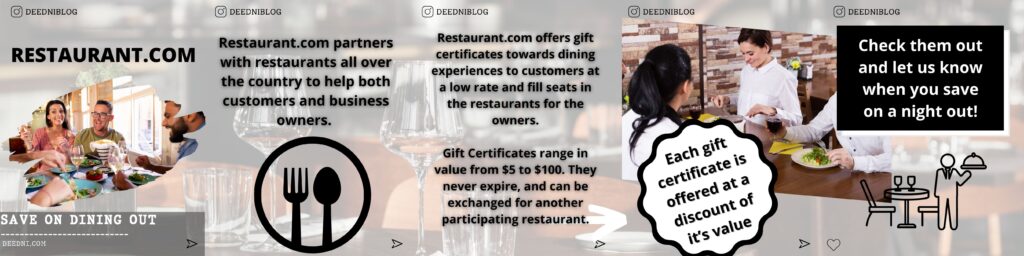
Buying your Restaurant.com Gift Certificate
After you’ve selected a Gift Certificate and added to your cart, you may continue shopping or proceed to checkout.
You’ll enter payment information and check out. Just like any other online ordering experience.
Following your purchase you’ll receive an email confirming your order and when your Gift Certificate is ready to view. You can choose to print or hold in your account for later.
Redeeming your Gift Certificate
When you decide you want to use your Restaurant.com Gift Certificate, it’s time to log back into your account (if you haven’t already printed).
Head to the “YOUR ACCOUNT” option at the top of the screen:
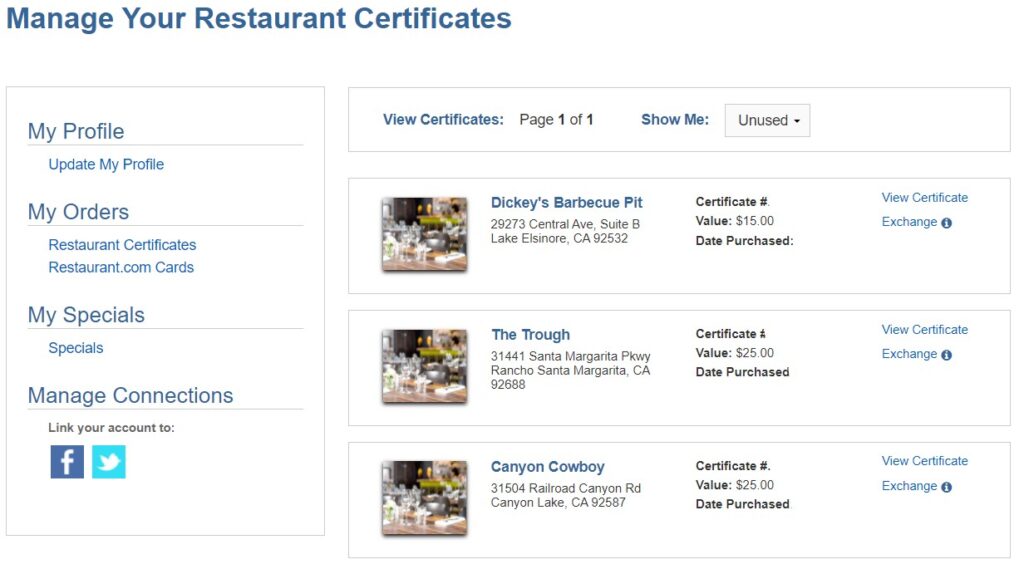
From here you can see what Gift Certificates you have available, which ones have been used already, or all. You can also view and print your certificate, or exchange it for another restaurant if you choose.
We moved across the country in 2014. I had a few I purchased while living in Pennsylvania that I hadn’t used yet. It was easy to search and exchange my gift certificate for a new one here that I successfully used.
Print your gift certificate and remember to take with you, and that’s it!
Sign up for an account today and try it out!

Tips
- Restaurant.com has an app available on Android and iPhone, download it for savings on the go!
- Call the restaurant ahead of purchasing the gift card. Some establishments come under new ownership and don’t alert Restaurant.com to the changes. New owners may not honor the gift cards offered under an agreement from a previous owner.
- Get the name of the staff member you spoke with. Ask to confirm with a manager and get their name if you wish.
- Still to be sure, when your server comes to take your order, show them your Gift Certificate to make them aware ahead of time. You may have a newer server who isn’t aware of the program. Always wise to be up front.
- Read the fine print. All of the offers I have seen require your bill to be a certain amount higher than the gift card. For example a $10 gift card may need to be on a $25 purchase. Some allow alcohol purchases to be part of the total, some do not.
- Vacations are always expensive. Check out the area you’ll be heading to and see what restaurants are partners. Call them to make sure (like I mention above) and check for any fine print rules. You can try a new restaurant in a new area and save some money to spend on other vacation activities!
If you do your research and plan ahead, Restaurant.com can be a valuable asset to you. Check it out today!


[…] Learn more about Restaurant.com! […]